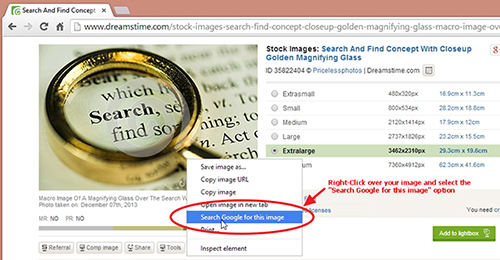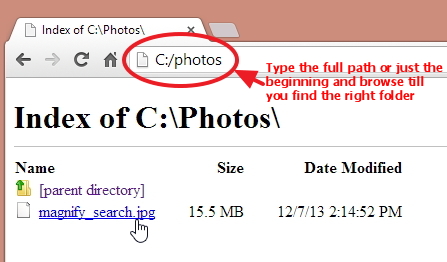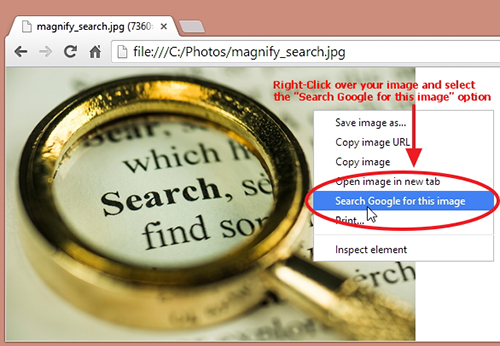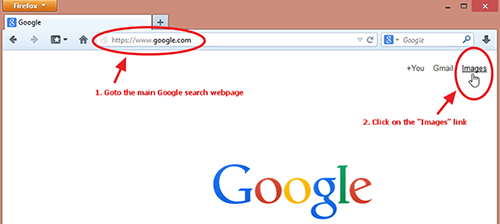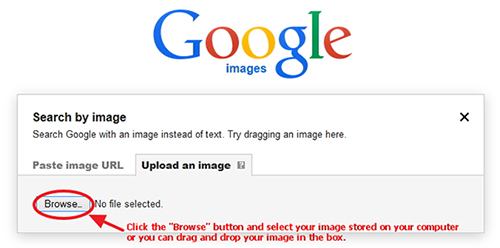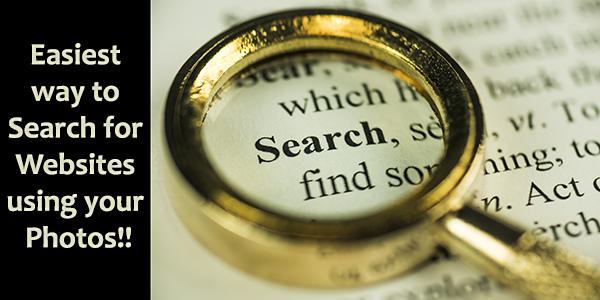
Easiest Way to Search For Websites Using Your Photos
Curious if your copyrighted material is being violated? Or simply wondering how popular your photos or model captures may be and what kind of websites they are being published on? Either way, it is sooooooooooo… easy to perform a reverse online image search, that it really starts to become addictive once you find a few search hits. It’s almost as easy as a regular Google search. As either a professional model or a professional photographer, you may be interested in how your photos are being marketed and the financial royalties that should come with.
From personal experience, I have have discovered many cases where some of my MicroStock photographs were being used illegally on websites (easily spotted because the illegal version published contains the image watermarks from the MicroStock agencies they are cataloged on). And in even more extreme cases, I have found other people posting my images online as their own creations attempting to profit as the original creators. If you are so obliged, you can submit an email to the webmaster or company owner(s) pointing out this copyright violation and the image will generally be removed without additional legal intervention.
But, in all honesty, I was not on a crusade to police the Internet for such atrocities. I surprisingly stumbled across them in my own childish curiosity to witness who would buy my photos, how the buyers are actually using them and what kind of websites are they being posted on. On a much brighter side, I have also more often than not discovered that very reputable and popular websites are using my photographs… 🙂
Whether you sell MicroStock photos [Top 5 Reasons To Shoot MicroStock Photography], are a professional photographer for hire, are a model with a beautiful portfolio online, or simply like taking amazing photos and sharing them, it is exhilarating to see your material chosen to be the illustrative pinnacle point of someone else’s grand efforts. I imagine this is kind of what a photo journalist feels like when his images are used for the front page of a large reputable news paper print.
Easiest Search Method (using Google Chrome)
The absolute quickest method requires the usage of my favorite web browser, Google Chrome. If your photo is accessible online, all you have to do with Google Chrome is Right-Click over the image and select the “Search Google for this image” option.
1. Go to the website that you have your image published on and Right-Click over the image. Note: This can be your own photo portfolio website or a MicroStock Agency [Top 7 Recommended MicroStock Agencies] that you have already uploaded your photo to (note: do not worry about the watermarks in the photos as this does not affect the results of the search).
2. Select the “Search Google for this image” option
3. Done!! Review the search results page in front of you and explore the websites that your photo has been discovered on.
Alternative Easy Search Method (using Google Chrome)
If your images are NOT online or easily accessible (or you are just too lazy to log in to your MicroStock Agency, Picasa, Flickr, etc account), then you can actually use the Google Chrome browser to locate your photo directly from your local / network hard drive and then again simply Right-Click over the image and select the “Search Google for this image” option.
1. Open the Google Chrome web browser and in the URL where you normally type a website URL address, instead type “C:” to browse your local C drive and navigate to the folder that your photo is in (you can type the entire directory folder path if you know it, but I find it easier to click through like Windows Explorer). If your photos are stored elsewhere you can type whatever the source drive is to get there.
2. Once you find your photo, click on it to view it in the Google Chrome browser.
3. Right-Click over your image and select the “Search Google for this image” option.
4. Done!! Review the search results page in front of you and explore the websites that your photo has been discovered on.
Search Method With Other Web Browsers (IE, FireFox, Safari, etc)
It is almost as easy to do this same search with other browsers (like Microsoft Internet Explorer, Mozilla FireFox, Safari, etc) but you will have to perform a few extra steps to get the same results. I will illustrate this with Mozilla Firefox below. Note: You can still do this in Google Chrome too if you want.
1. Open your web browser and go directly to the following URL link https://www.google.com/imghp or you can go to the main https://www.google.com homepage and then click on the “Images” link on the top right corner as illustrated below:
2. In the Search field, click on the little camera icon (hover text shows “Search by image”) inside the search field.
3. From here you have two tab options to perform your search:
- Paste image URL – to use this option you can copy and paste your image URL link (you can easily get this by right-clicking over the image and selecting “copy image location” or “copy link address”) from which ever web site is hosting it and then click the “Search by Image” button.
- Upload an Image – to use this option you, click the “Browse” button and select your image stored on your computer or you can drag and drop your image into the box.
4. Done!! Review the search results page in front of you and explore the websites that your photo has been discovered on.
There it is folks! Easy as that. I hope you enjoy what you find using this great search tool… Please feel free to comment… 😉